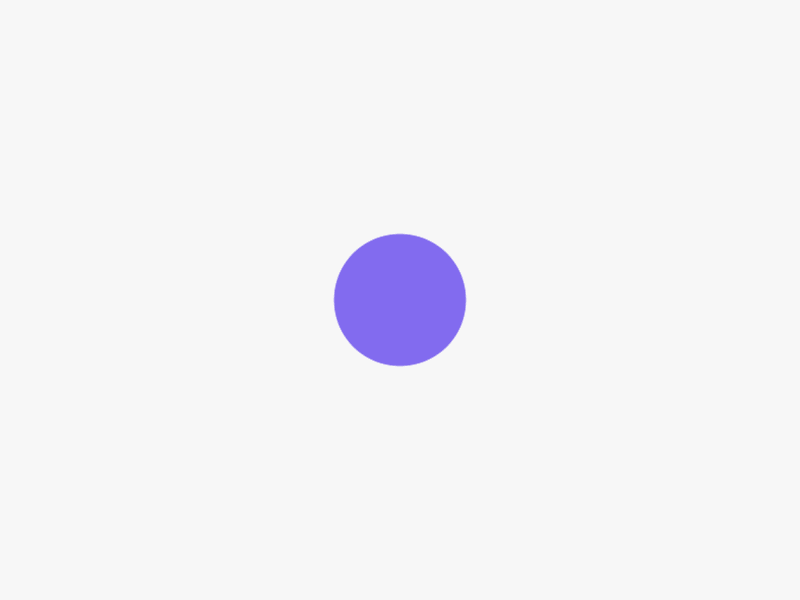Tools for Remote Work
As remote work and the ability to work from anywhere become increasingly prevalent, it's essential to establish a productive and comfortable home office setup. In this guide, we will explore the tools needed to create the ultimate workspace for you to be able work effectively and comfortably from your precious home.

1. Set up a dedicated workspace for remote work
Creating a dedicated workspace is crucial for maintaining focus and separating your work life from your personal life. Designate a quiet area in your home where you can set up your office. This dedicated space will help you get into the work mindset and minimize distractions while working remotely.
2. Make your workstation a nice place
Buy a large enough desk to fit all your devices and invest in an ergonomic chair to support your long-term health and enhance productivity while working from home. Choose a comfortable chair that provides proper back support and can be adjusted to the appropriate height. Secretlab chairs are not only extremely comfortable but they are highly customizable. Additionally, opt for a desk with ample space to accomodate your computer, documents, and other work essentials. Consider using an adjustable standing desk to promote better posture and reduce the risks associated with prolonged sitting.
3. Make sure your desk is well-lit
Good lighting is crucial for reducing eye strain and maintaining focus during remote work. Position your desk near a window to take advantage of natural light. Supplement with task lighting, such as a desk lamp, to adequately illuminate your workspace. Avoid harsh overhead lighting that may cause glare on your computer screen.
Tools
All right, so now that you set up your own dedicated workspace for remote work, let's get down to business.
Monitor
A monitor is one of those things that will dramatically improve your work experience at home. Here are some recommendations:
Dell U3223QE - Perfect but pricey

The Dell U3223QE is an exceptional home office monitor that will serve you well for many years. The 32-inch monitor is large enough to fit 2 applications side by side and thanks to the cutting-edge IPS Black panel it has superb image quality. The monitor can be tilted, swiveled and even rotated 90 degrees for portrait use.
Acer K242HYL - Budget choice for regular office work

Acer's K242HYL is great for those having a smaller budget. It's a 24-inch, 1080p monitor thus it wouldn't be the first choice for designers, but it's still excellent for regular office work. It has only one HDMI and VGA connector and it also lacks a height-adjustable stands.
LG 34GP63A-B - Affordable ultrawide gaming monitor

The 34” LG 34GP63A-B monitor boasts with a curved display and a 3440x1440 resolution. The stand included only offers tilt and height adjustment, but that's all you'll ever need If you don't like the stand, you can also use VESA mounts instead. Thanks to the 160 Hz refresh rate it can be used by gamers as well and the two 7W stereo speakers enrich your gaming and video content experience.
Keyboard
Logitech MX Keys - The best keyboard

Logitech's signature keyboard comes with a charging cable and 2.4GHz USB wireless receiver, as well as low-energy Bluetooth technology that connects to up to three devices at once, letting you switch among them with a press of a button. It's compatible with Windows 10 and Windows 11, macOS 11 or later, ChromeOS, Linux, iPadOS 14 or later, and Android 9.0 or later. The Logitech MX Keys S keyboard is not only beautifully designed, but also offers smart backlighting. It does not only react to your hands as they approach the keyboard, but also reacts to your environment, automatically adjusting the brightness to suit your surroundings. If you don't a numpad then go for the Logitech MX Keys Mini.
Logitech Signature K650 - Best budget keyboard

Instead of mechanical or scissor switches, the budget-friendly Logitech Signature K650 uses rubber dome switches that offer a quiet typing experience, making it one of the best keyboards for office use, dorm rooms, or other shared working spaces. It also has great built-in ergonomic features, like a palm rest with a nice soft-touch covering and two incline feet to help keep your wrists comfortable.
Epomaker TH80 Pro - A mid-range mechanical keyboard

The compact Epomaker TH80 Pro wireless keyboard has impressive build quality and a choice between two attractive keycap themes to match your setup. You can also choose between different mechanical switch options to suit your preferences. The keyboard has a higher profile so it's best used with a wrist rest and it doesn't have a numpad.
Logitech K380 - Great for desktop and mobile devices

The Logitech K380 keyboard is comfortable to type on, compact and blessed with long battery life. You can set it up to pair with three different Bluetooth devices and toggle between them with the press of a button. The keyboard can distinguish between Mac and Windows machines as well as Android and iOS devices and map keys to supported functions and shortcuts. The keys are spread out enough to keep mistypes down to a minimum. It lacks a numpad, so if you need one, we recommend the Logitech MX Keys S keyboard. Though the built-in palm rest is good for your hands, but it makes the keyboard large enough to take up more space on your desk than you might need.
Mouse
Logitech MX Master 3S - Excellent choice for all types of work

Logitech's MX Master 3S boasts the same versatility as its predecessors including those seven customizable buttons and three connectivity options. It has a quieter click buttons and an improved sensor, making it more suitable for use with higher resolution displays. The battery life is also as long as ever, offering up to 70 days of charge. The 8000 dpi lets you perform beautifully even on glass surfaces.
Logitech MX Master 2S - Best upper mid-range mouse

The Logitech MX Master 2S is slightly cheaper than it's little brother and has been on the market for a few years now. It's a mouse built for productivity with its ergonomic design, a nice subtle finish and its plethora of features, so it's no surprise that it's Logitech's best-selling mouse.
The MX Master 2S also features an additional wheel next to the thumb grip for horizontal scrolling and five more buttons (back button, forward button and thumb pad or gesture button at the thumb grip, Mode Shift button in the middle, and computer selector button in the back).
Logitech Signature M650 - Best productivity mouse

The Logitech Signature M650 comes in two sizes and has a standard five-button layout: left and right click, a clickable scroll wheel with rubberized grip, and two side buttons. The 4000 dpi is excellent for web browsing and writing, but if you are a gamer, too, we suggest the Razer DeathAdder V3 Pro.
Razer DeathAdder V3 Pro - Best mouse for gaming

The Razer DeathAdder V3 Pro is a little on the expensive side but it's truly worth the splurge. With 64 grams it's light as air and thanks to its large size it feels great in the hands of every gamer or non-gamer. It has only 5 buttons which might be strange in the realm of gaming mice, but Razer put the focus on other things: a ridiculous 30,000 dpi with 70G acceleration and a maximum speed of 750 inches per second for 99.8% accuracy.
KVM
TESmart's KVM switch

If you are working on 2 computers, let them be your work computers or one of them your own one, a KVM switch lets you easily switch from one computer to the other, while using only one monitor, keyboard and mouse. TESmart's KVM switch offers 2 HDMI ports and 5 USB ports for input and 1 HDMI port for your monitor. It's simple to install and versatile in terms of functionality.
Laptop stand
There's a wide variety of laptop stands on the market, so let us show you the two we love the most.
Lifelong Uprzye Ergonomic Laptop Stand

The Lifelong Uprzye Ergonomic Laptop Stand can raise a laptop as high as 17 inches so it works well for most people when they're standing (though we still recommend investing in a standing desk). It can hold a 7-pound laptop steady and its bluish-gray finish also helps it stand out from typical silver and black laptop stands.
Omoton Ergonomic Stand

The Omoton Ergonomic Stand is an adjustable laptop stand with 360° rotating base. It allows you to swivel your laptop to any angle and it elevates it to your eye level, fixing your posture and reducing neck and back stiffness. This stand is foldable and easily fits in your bag, making it convenient for on-the-go use. It can hold laptops up to 16 inches in size. The premium aluminum alloy construction provides a smooth and shiny edge, while the protective rubber pads keep your laptop scratch-free.
While everyone's home and financial capabilities may vary, we hope you can assemble your home office setup using the tools we have gathered above. Whether you're working from home or from Bali, it is essential to have the right tools to maximize comfort and efficiency, allowing you to truly enjoy the freedom that remote work provides. Lastly, don't forget to keep a glass of water on your desk and take regular breaks to stand up and walk around.